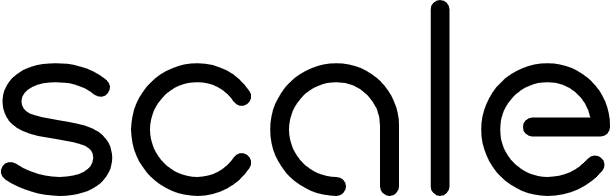Core Resources
Batch
For high-volume projects, batches can optionally be used to further divide work inside a project. When organizing tasks into batches you can consider one of the following approaches:
- Specific datasets: You can organize batches according to the source datasets you use. This approach enables precise control over the number of tasks processed from each dataset.
- Model versions: You can organize batches according to the model versions you use internally. This approach enables precise control over the number of tasks processed from each model version (or pairs in case of an eval prokect)
- Language: You can organize batches according to the language of the tasks.
- Time: If your data structure will be the same throughout the lifespan of the project, you can organize batches according to the time they were created.
A unique identifier for the batch.
Example:
"batch_abc123"
The name of the batch.
Example:
"My Scale Batch"
A timestamp formatted as an ISO 8601 date-time string.
Status of the batch.
Available options:
staging, in_progress, completed, paused, cancelled Custom metadata for the entity.
UTC timestamp when the batch was completed.
Callback URL or email for the entity upon completion.
Example:
"https://example.com/callback"