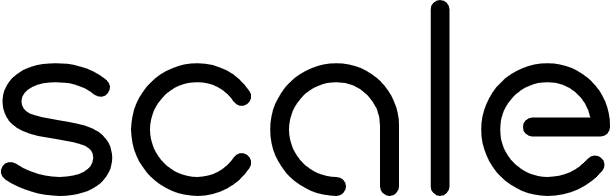Create a Chat Task
Create a new Task for GenAI projects. Uses structured task templates, not free-form instructions.
Authentication
Authentication
Authorizations
Your API Key is the Bearer token. See the Authentication section to learn how to access your key.
Body
A unique identifier for the project.
"project_abc123"
The name of the project.
"My Scale Project"
A unique identifier for the batch.
"batch_abc123"
The name of the batch.
"My Scale Batch"
Template variables for task creation.
Custom metadata for the entity.
Callback URL or email for the entity upon completion.
"https://example.com/callback"
Response
Chat task created successfully.
Unique identifier for the task.
"task_abc123"
Current status of the task.
pending, completed, canceled, error UTC timestamp when the task was created.
UTC timestamp when the task was completed.
Custom metadata for the entity.
Threads associated with the task. Tasks that do not have a status of completed will have an empty threads array.
Errors associated with the task. Available when the task status is error
Reports of sensitive content within the task. Available when the task status is completed. threads will not exist when the task is reported.